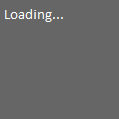
Visit CSGOStacks.com
Upload a picture you want to use, drag it to the
right position and adjust the size using the
white circles. To reset the ratio click the button below.
You can either download all five pictures separately or upload them to Imgur and send the link to the other
people in your stack.
To upload a picture from a URL you have to click on 'Upload' and enter the URL where the filename would be.
How to
To use DotaStacks.com you and the people in your Dota 2 party just set the generated pictures as avatars on Steam. To get the correct order of pictures at the Dota 2 loading screen it is important that the person that creates the party uses picture 1 as his/her Steam avatar. The first person to join the party has to use picture 2, while the second person to join has to use picture 3, and so on.